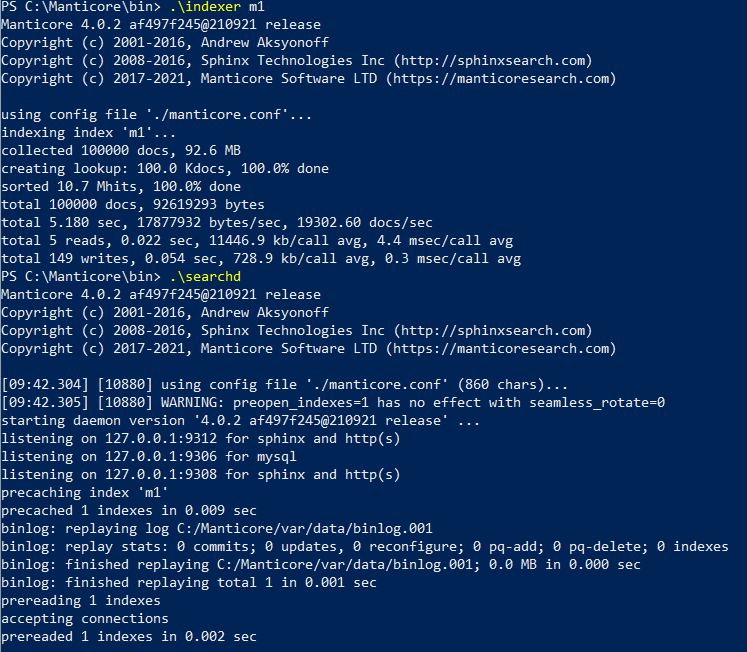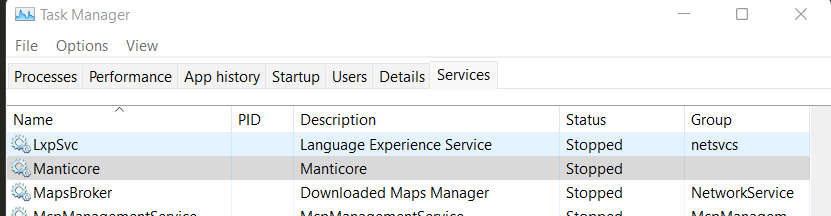I’m trying to get a plain index to run (locally on Windows) importing data via sql query calling a local MariaDB.
Using the following config, indexer seemed to run fine (I can see the indexed files created), but then when I run searchd it just hangs (see output below). Note that I did have to add binlog_path to the default config because without that I was getting an error that no file or directory existed.
Also I did get the sample Real Time index working when following the manual. It is just the Plain Index I am having trouble with.
Can anyone help? Many thanks ![]()
source m1 {
type = mysql
sql_host = 127.0.0.1
sql_user = root
sql_pass =
sql_db = phwrmhbm_dbnews
sql_query_pre = SET NAMES utf8
sql_query = SELECT id, cat_id, feedid, pubdate, item_headline, item_description, source, author, tags FROM alldata5 limit 100000
sql_attr_uint = cat_id
sql_attr_uint = feedid
sql_attr_timestamp = pubdate
}
index m1 {
path = C:/Manticore/var/lib/manticore/m1
source = m1
min_word_len = 3
min_prefix_len = 3
}
searchd {
listen = 127.0.0.1:9312
listen = 127.0.0.1:9306:mysql
listen = 127.0.0.1:9308:http
log = C:/Manticore/var/log/searchd.log
query_log = C:/Manticore/var/log/query.log
pid_file = C:/Manticore/bin/searchd.pid
query_log_format = sphinxql
binlog_path = C:/Manticore/var/data
}