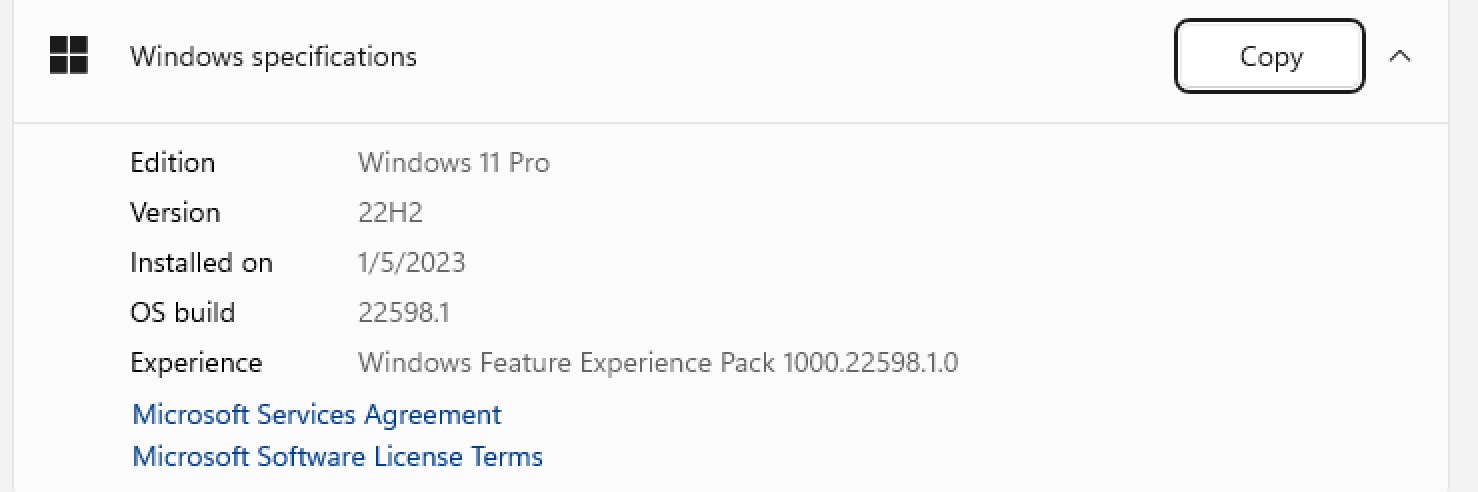Dear all,
I am new here, and I am trying to run Manticore on my Windows 10 PC for the first time with the idea of using it with some Python code and a local MySQL server. However, I cannot run the .\bin\searchd -c manticore. conf command.
I receive the following messages again and again:
“This app can’t run on your PC” on my screen (a Windows message)
“Access is denied” in my Windows command prompt
The path and the security settings are correct. Besides, I run the script as administrator both in a normal command prompt and developer mode.
Is the problem known? Does someone know how to solve it?
I really appreciate any help you can provide.